Enjoy a powerful note editor with full formatting options and text search. Customize your notes with bold, italics, lists, and more to keep your thoughts clear and organized.
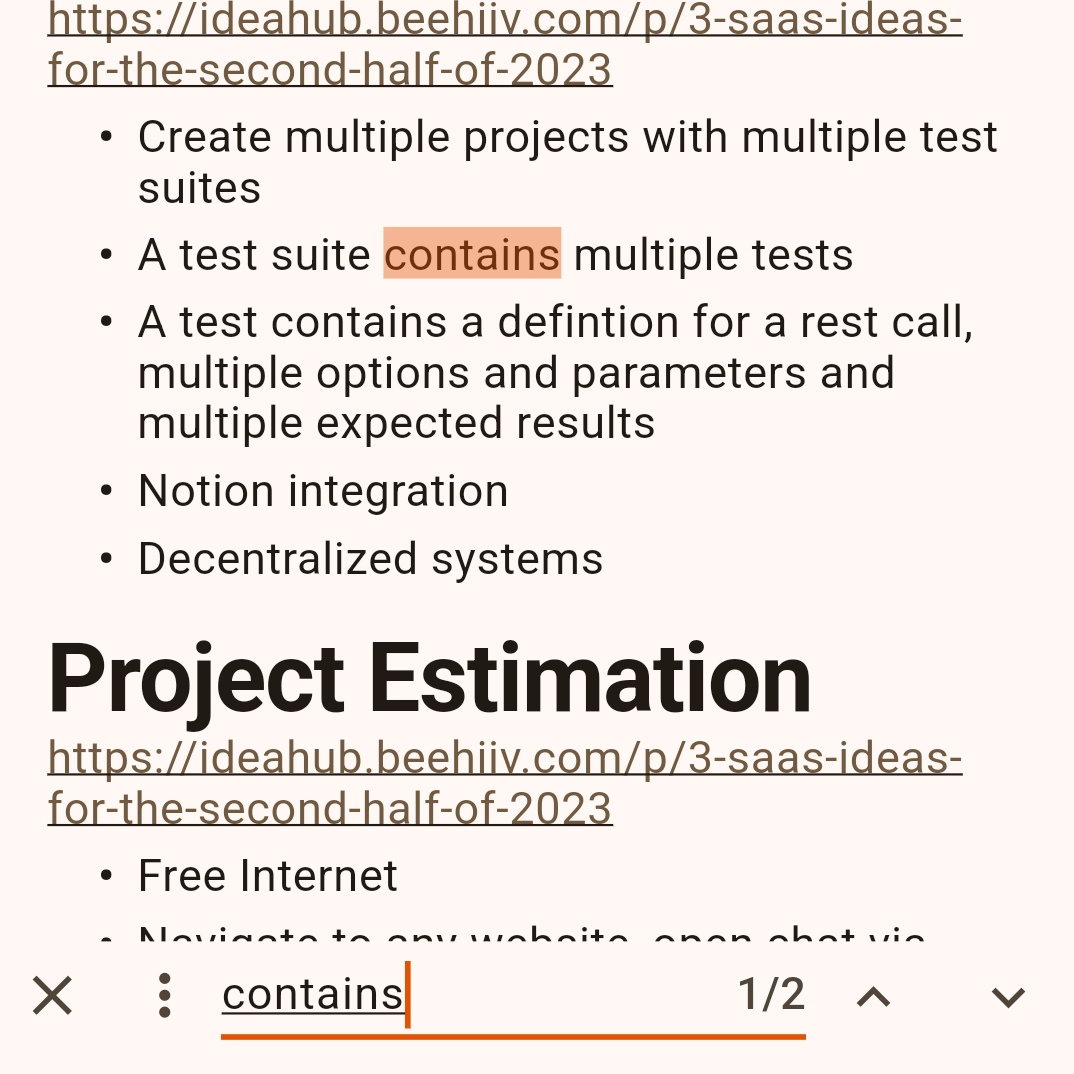
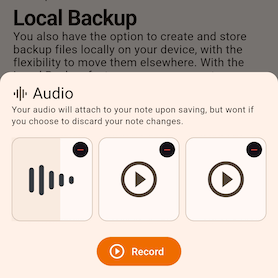
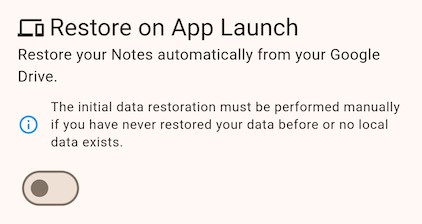
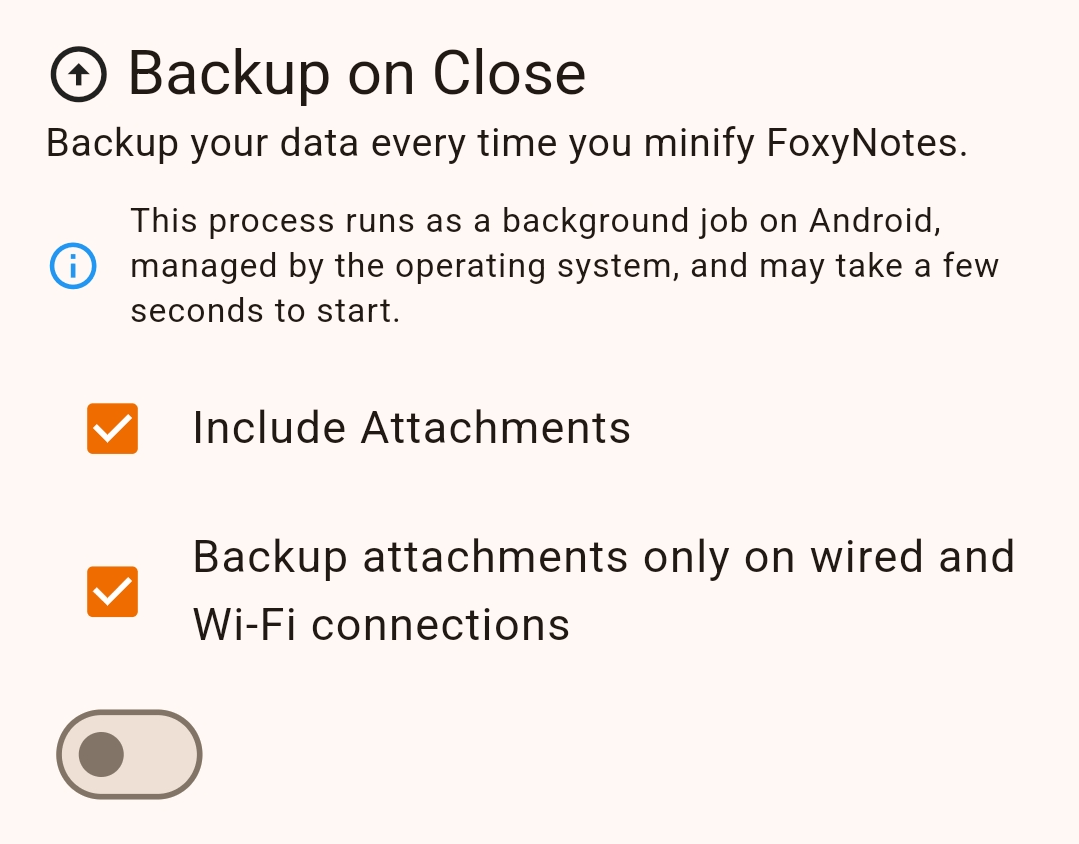
Enjoy seamless Google Drive sync across Android and Windows devices. Your notes are protected during transfer, ensuring you never lose a note and can access your content anytime, anywhere. Automatic backups happen in the background to not disturb you.
Enhance your notes by adding pictures and documents to any type of note. Sync them seamlessly with Google Drive or back them up locally, ensuring your attachments are always accessible and secure across devices.
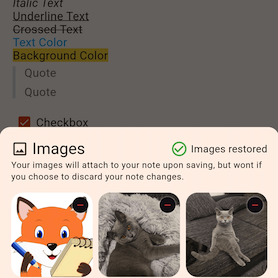
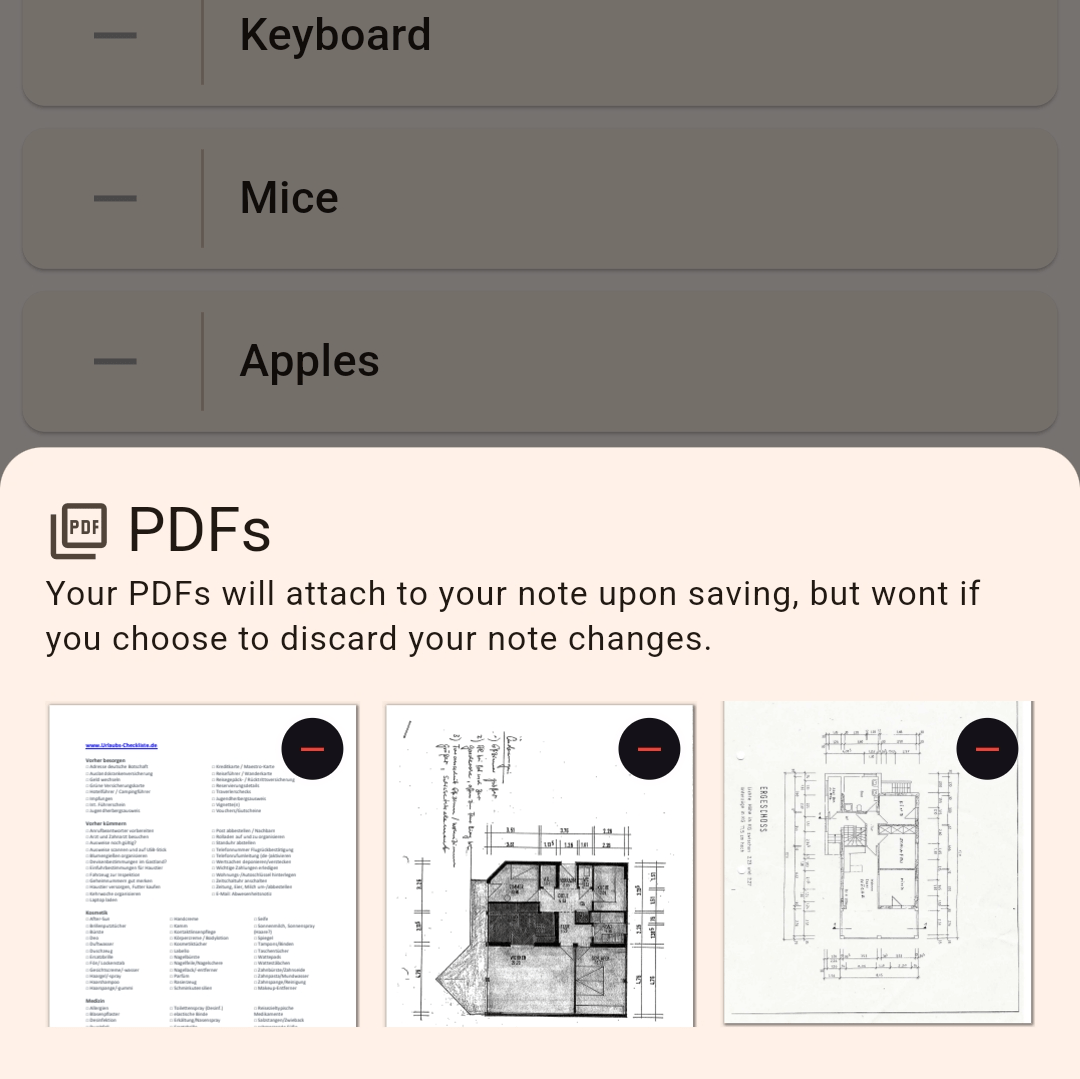
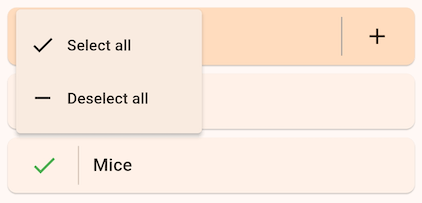

Check off items as you complete them to keep your goals in sight. Utilize our powerful subtitle feature to structure your to-dos, easily insert tasks between subtitles, or move them to the end of a specific section when you check them off.
Express your ideas visually with the drawing feature. Sketch, doodle, or add visual notes to enhance your creativity. Effortlessly create and review flashcards with FoxyNotes' flipcard feature for quick learning and memorization.

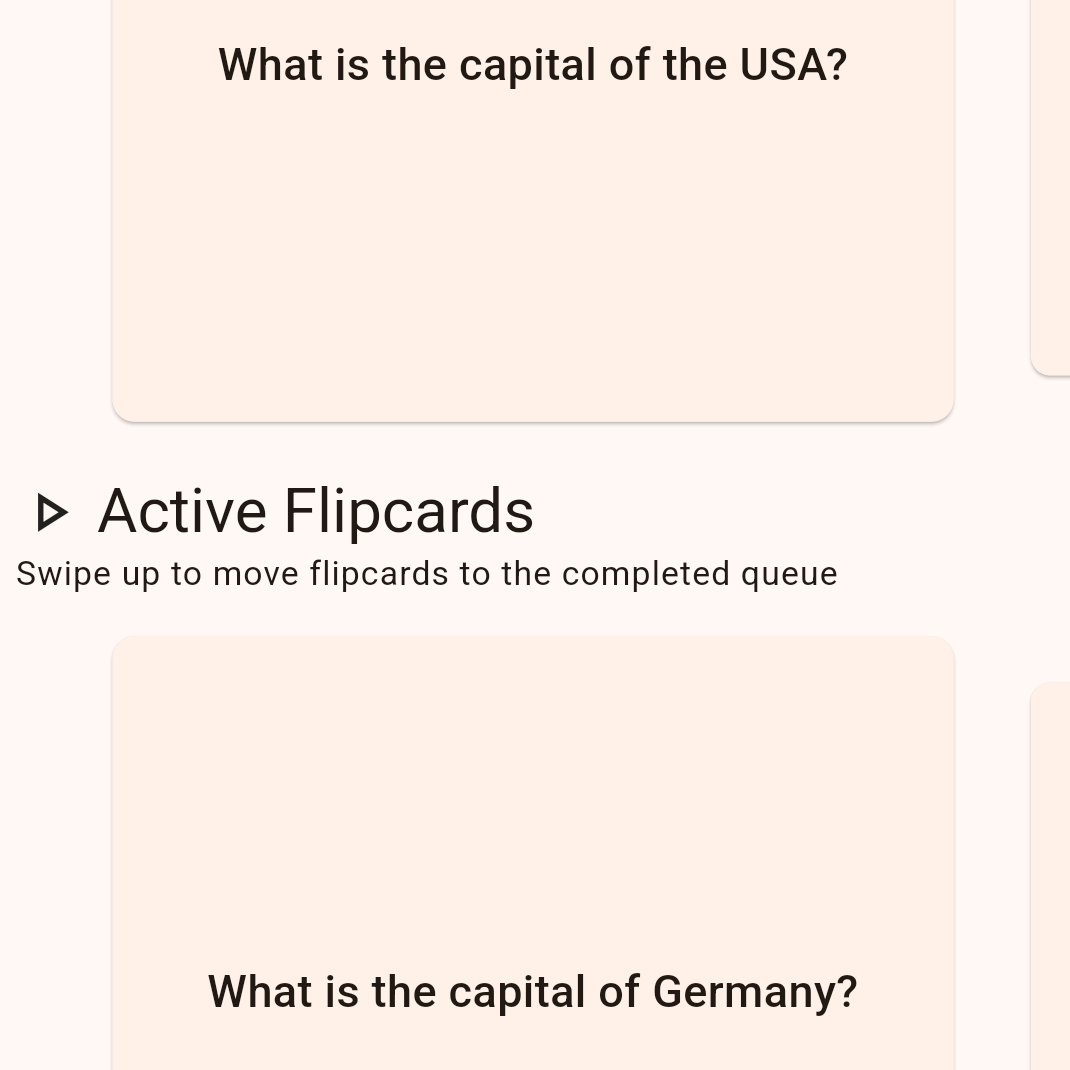
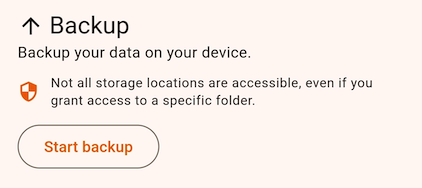
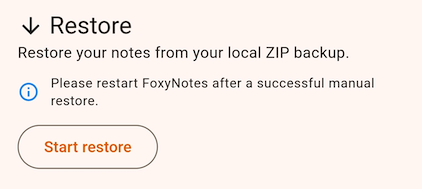
Maintain the highest level of security by keeping full control of your data. Easily back up and restore everything directly on your own device, without relying on external services.
Connect related thoughts, projects, or concepts. Our linking system helps you build a network of notes, making it easy to navigate between ideas and see the bigger picture. Its perfect for deep thinking and creative flow.
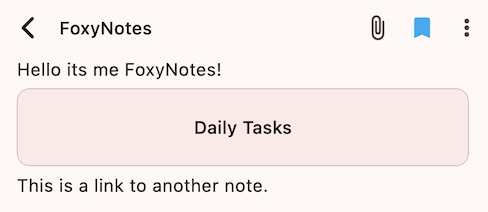
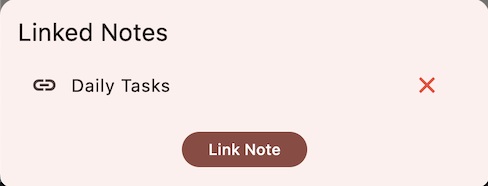
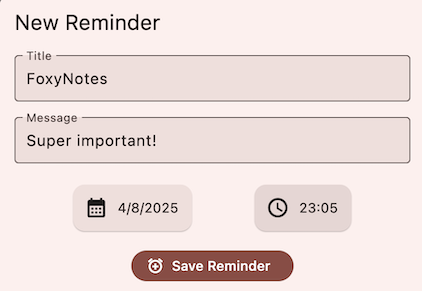
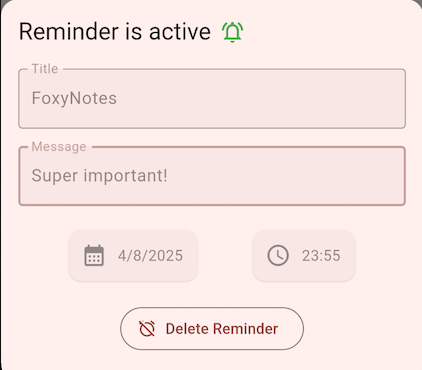
Note reminders will keep you organized and on track. Set notifications for your notes and get alerted at the perfect moment.
Explore the app to discover a wide range of settings and options designed to enhance your experience. There's plenty to customize, and even more exciting features are on the way!
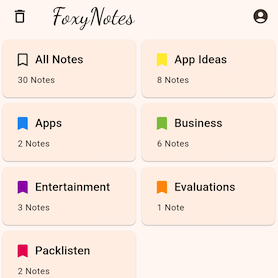
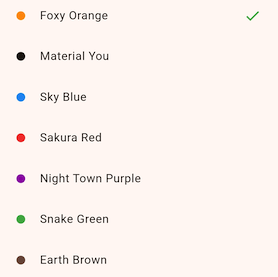
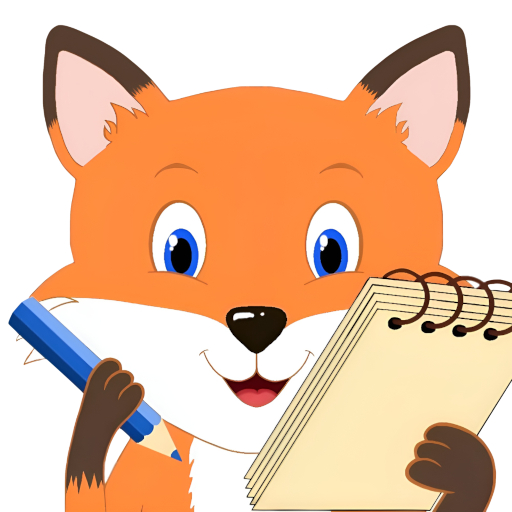
The price is only an estimate and may vary depending on your location and currency
The perfect way to get started.
Unlock FoxyNotes Premium.
Have any questions?
FoxyNotes is natively available on Android and Windows. iOS and macOS is planned and will be released in the future.
Currently we support everything that is accepted by Google Play Store.
Your data is stored on your own device. The Google Drive feature is optional and when opt-in your data will also only be uploaded to your own Google Drive.
You can reach me anytime at [email protected], and I welcome your feedback or suggestions for missing features. I am always working hard to make FoxyNotes the best it can be.