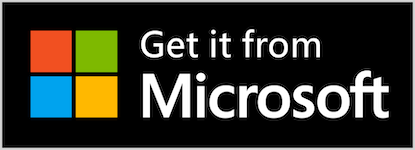Hi all 👋
I’m thrilled to introduce FoxyNotes—a powerful, subscription-free notes app designed to simplify your life!
Check out our Landing Page for the full experience, or continue below if you prefer the raw text version!
Google Drive Sync
Automatic seamless Google Drive sync across Android and Windows devices. You can manually back up and restore your notes from Google Drive or use our premium sync features for automatic backup and restore. These include backups when minimising, closing, or at regular intervals, and restoring on startup.
- Manual Backup & Restore
- Automatic Backup on Close
- Automatic Restore on App Launch
- Automatic Periodic Backup
Create text and voice notes and easily search text
Enjoy a powerful note editor with full formatting options and text search. Customize your notes with bold, italics, lists, and more to keep your thoughts clear and organized.
- Rich text editor with full formatting options
- Attach voice recordings to any type of note
- Search within a note and quickly jump between matches
- Find any note and text you've written directly from the note overview
Attach pictures and documents to any type of note
Enhance your notes by adding pictures and documents to any type of note. Sync them seamlessly with Google Drive or back them up locally, ensuring your attachments are always accessible and secure across devices.
- Attach pictures and PDF documents to any type of note
- Zoom, pan and slide through your pictures and documents
- Full pictures and documents sync on Android and Windows
Search Functionality
Quickly find what you need with our powerful search feature. Search the note overview by any text, or search within a note and effortlessly jump between matches.
To-Do Lists
Stay organized with built-in to-do lists that help you track your tasks. Check off items as you complete them to keep your goals in sight. Utilize our powerful subtitle feature to structure your to-dos, easily insert tasks between subtitles, or move them to the end of a specific section when you check them off.
- Create subtitles and insert tasks directly under them
- Check or uncheck all items or below specific subtitles
- Option to move tasks to the bottom of every subtitle when completed
Scribbles & Flipcards
Express your ideas visually with the drawing feature. Sketch, doodle, or add visual notes to enhance your creativity. Effortlessly create and review flashcards with FoxyNotes' flipcard feature for quick learning and memorization.
- Sketch freely with various line weights, a range of color options, and easily erase, undo, or redo your work
- Create flashcards for rapid learning and retention
- Incorporate attachments to enrich your learning and enhance your drawings
Biometric Protection, Themes, Categories and Folders
Explore the app to discover a wide range of settings and options designed to enhance your experience. There's plenty to customize, and even more exciting features are on the way!