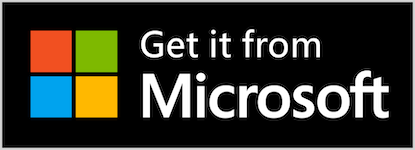Hi all 👋
I am excited to announce that FoxyNotes is now available on Windows! You can download it for free from the Microsoft Store, and there is no premium required. Your premium purchase is also valid on the Windows version and you dont have to purchase it again.
The Windows version includes nearly all the features from the Android app, with only a few minor differences. Most features function just as they do on Android.
I will continuously optimize FoxyNotes for larger screen sizes and enhancing the mouse and keyboard support in the next releases.
Android & Windows Features
- Premium Feature: Automatic Restore on App Launch
- Setting: Move completed to-dos to the bottom of your list
- Setting: Read-only notes view (Android only, not needed on Windows)
Windows Features
- Premium Feature: Automatically back up your data on app shutdown (similar to Android's "Backup on Minify")
- Manual sync between Windows and Android
- Improved handling of different screen sizes for the note grid
- The side menu will always remain open for easier category navigation on large screens
Windows Notes Editor
- You can now create headlines with (CTRL + 1, CTRL + 2)
- Enumerations will automatically be created when you type "-" followed by a space
- Make font bold (CTRL + B)
- Additional key combinations, similar to the ones above, are available to enhance keyboard input
Thanks for your support!